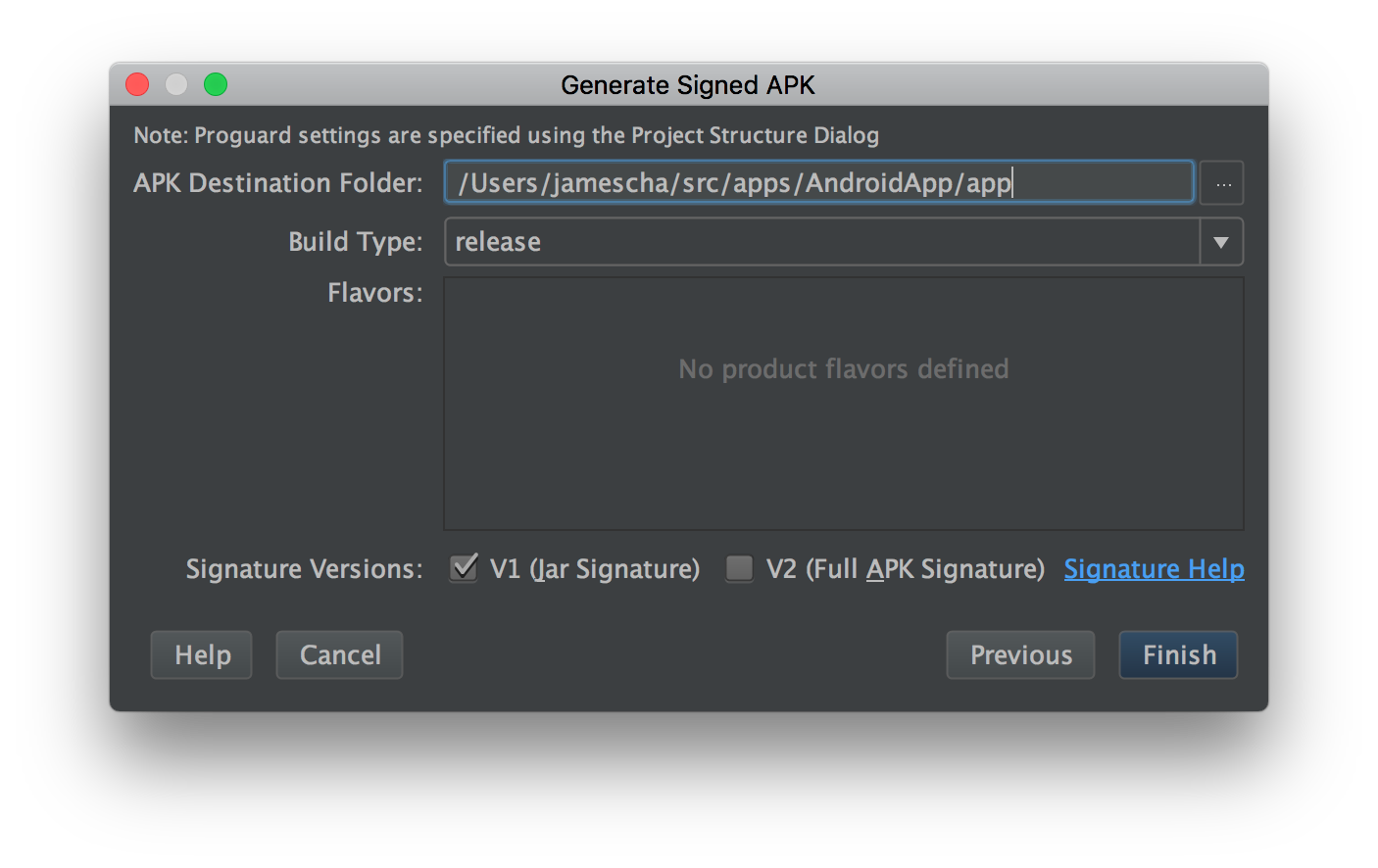Generate a signed APK
Head back to Android Studio. You will need to generate a signed APK to upload into the Clover developer sandbox account.
For more detailed information visit our Developer Docs: https://docs.clover.com/build/android-apps/#importantMake sure to increment the versionCode if you've previously uploaded an APK.
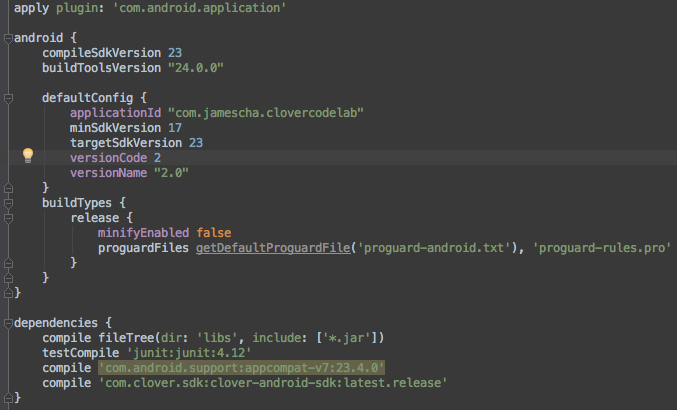
Follow these directions for app signing: https://developer.android.com/studio/publish/app-signing.html. Note: The APK should be signed with only the V1 signature scheme (Jar Signature). The V2 signature scheme is not supported.