Start Using the Clover SDK
Add Imports:
import android.accounts.Account;
import android.os.AsyncTask;
import com.clover.sdk.util.CloverAccount;
import com.clover.sdk.v1.BindingException;
import com.clover.sdk.v1.ClientException;
import com.clover.sdk.v1.ServiceException;
import com.clover.sdk.v1.merchant.Merchant;
import com.clover.sdk.v1.merchant.MerchantConnector;
import com.clover.sdk.v3.inventory.InventoryConnector;
import com.clover.sdk.v3.inventory.Item;
import java.util.List;
Add Variables:
private Account mAccount;
private InventoryConnector mInventoryConnector;
private MerchantConnector mMerchantConnector;
private TextView mMerchantTextView;
private TextView mInventoryTextView;
We want to add our text views to activity's onResume:
@Override
protected void onResume() {
super.onResume();
mMerchantTextView = (TextView) findViewById(R.id.merchantName);
mInventoryTextView = (TextView) findViewById(R.id.inventoryItems);
}
We need to bring in the Clover account so we can tie in the connectors:
//Retrieve Clover account
if (mAccount == null) {
mAccount = CloverAccount.getAccount(this);
if (mAccount == null) {
return;
}
}
We will create functions to make the connectors for merchant and inventory:
private void connectMerchant() {
disconnectMerchant();
if (mAccount != null) {
mMerchantConnector = new MerchantConnector(this, mAccount, null);
mMerchantConnector.connect();
}
}
private void disconnectMerchant() {
if (mMerchantConnector != null) {
mMerchantConnector.disconnect();
mMerchantConnector = null;
}
}
private void connectInventory() {
disconnectInventory();
if (mAccount != null ) {
mInventoryConnector = new InventoryConnector(this, mAccount, null);
mInventoryConnector.connect();
}
}
private void disconnectInventory() {
if (mInventoryConnector != null) {
mInventoryConnector.disconnect();
mInventoryConnector = null;
}
}
Now we add those connecting functions to the onResume:
connectInventory();
connectMerchant();
And making sure to disconnect onDestroy:
@Override
protected void onDestroy() {
super.onDestroy();
disconnectInventory();
disconnectMerchant();
}
Now we will collect the information we are looking for in background tasks and display on the screen:
private class InventoryAsyncTask extends AsyncTask<Void, Void, List<Item>> {
@Override
protected List<Item> doInBackground(Void... voids) {
try {
return mInventoryConnector.getItems();
} catch (RemoteException | ClientException | ServiceException| BindingException e) {
e.printStackTrace();
}
return null;
}
@Override
protected final void onPostExecute(Item item) {
super.onPostExecute(items);
StringBuilder inventoryText = new StringBuilder("Items: ");
inventoryText.append("\n");
for (int i = 0; i < items.size(); i++) {
inventoryText.append(items.get(i).getName() + "\n");
}
mInventoryTextView.setText(inventoryText.toString());
}
}
private class MerchantAsyncTask extends AsyncTask<Void, Void, Merchant> {
@Override
protected Merchant doInBackground(Void... voids) {
try {
return mMerchantConnector.getMerchant();
} catch (ServiceException | BindingException | ClientException | RemoteException e) {
}
return null;
}
@Override
protected void onPostExecute(Merchant merchant) {
super.onPostExecute(merchant);
mMerchantTextView.setText("Merchant Name: " + merchant.getName());
}
}
Now we add the tasks to OnResume:
new MerchantAsyncTask().execute();
new InventoryAsyncTask().execute();
Here is what your final result should look like:
package com.jamescha.clovercodelab;
import android.accounts.Account;
import android.os.AsyncTask;
import android.os.RemoteException;
import android.support.v7.app.AppCompatActivity;
import android.os.Bundle;
import android.widget.TextView;
import com.clover.sdk.util.CloverAccount;
import com.clover.sdk.v1.BindingException;
import com.clover.sdk.v1.ClientException;
import com.clover.sdk.v1.ServiceException;
import com.clover.sdk.v1.merchant.Merchant;
import com.clover.sdk.v1.merchant.MerchantConnector;
import com.clover.sdk.v3.inventory.InventoryConnector;
import com.clover.sdk.v3.inventory.Item;
import java.util.List;
public class MainActivity extends AppCompatActivity {
private Account mAccount;
private InventoryConnector mInventoryConnector;
private MerchantConnector mMerchantConnector;
private TextView mMerchantTextView;
private TextView mInventoryTextView;
@Override
protected void onCreate(Bundle savedInstanceState) {
super.onCreate(savedInstanceState);
setContentView(R.layout.activity_main);
}
@Override
protected void onResume() {
super.onResume();
mMerchantTextView = (TextView) findViewById(R.id.merchantName);
mInventoryTextView = (TextView) findViewById(R.id.inventoryItems);
//Retrieve Clover account
if (mAccount == null) {
mAccount = CloverAccount.getAccount(this);
if (mAccount == null) {
return;
}
}
connectInventory();
connectMerchant();
new MerchantAsyncTask().execute();
new InventoryAsyncTask().execute();
}
@Override
protected void onDestroy() {
super.onDestroy();
disconnectInventory();
disconnectMerchant();
}
private void connectMerchant() {
disconnectMerchant();
if (mAccount != null) {
mMerchantConnector = new MerchantConnector(this, mAccount, null);
mMerchantConnector.connect();
}
}
private void disconnectMerchant() {
if (mMerchantConnector != null) {
mMerchantConnector.disconnect();
mMerchantConnector = null;
}
}
private void connectInventory() {
disconnectInventory();
if (mAccount != null ) {
mInventoryConnector = new InventoryConnector(this, mAccount, null);
mInventoryConnector.connect();
}
}
private void disconnectInventory() {
if (mInventoryConnector != null) {
mInventoryConnector.disconnect();
mInventoryConnector = null;
}
}
private class InventoryAsyncTask extends AsyncTask<Void, Void, List<Item>> {
@Override
protected List<Item> doInBackground(Void... voids) {
try {
return mInventoryConnector.getItems();
} catch (RemoteException | ClientException | ServiceException| BindingException e) {
e.printStackTrace();
}
return null;
}
@Override
protected final void onPostExecute(List<Item> items) {
super.onPostExecute(items);
StringBuilder inventoryText = new StringBuilder("Items: ");
inventoryText.append("\n");
for (int i = 0; i < items.size(); i++) {
inventoryText.append(items.get(i).getName() + "\n");
}
mInventoryTextView.setText(inventoryText.toString());
}
}
private class MerchantAsyncTask extends AsyncTask<Void, Void, Merchant> {
@Override
protected Merchant doInBackground(Void... voids) {
try {
return mMerchantConnector.getMerchant();
} catch (ServiceException | BindingException | ClientException | RemoteException e) {
}
return null;
}
@Override
protected void onPostExecute(Merchant merchant) {
super.onPostExecute(merchant);
mMerchantTextView.setText("Merchant Name: " + merchant.getName());
}
}
}
Now we run what we have, and we should see (assuming no items were added):
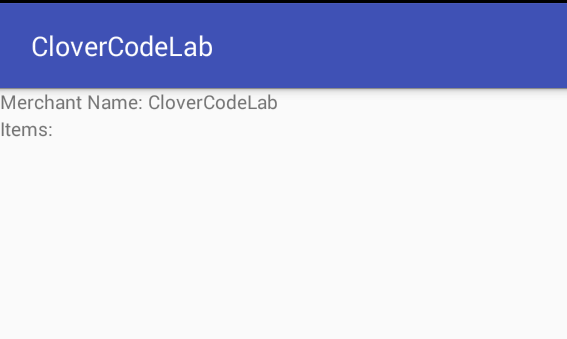
In the next section, we will add items to our inventory to display.