Associate your DevKit
Before you can start using your DevKit, you'll need it associated with a Sandbox merchant account.
If you don't have a DevKit, you can purchase one from our site: http://cloverdevkit.com/
- Log in to your Sandbox developer account.
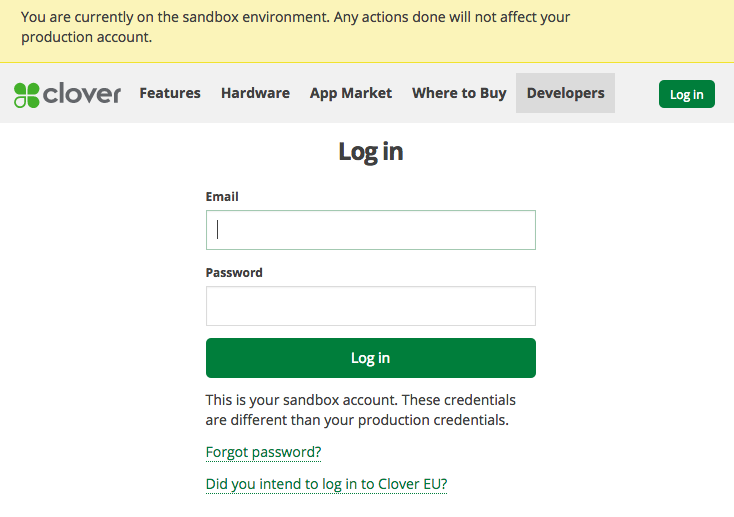
- Select the Dev Kit tab at the top of your Developer Dashboard.
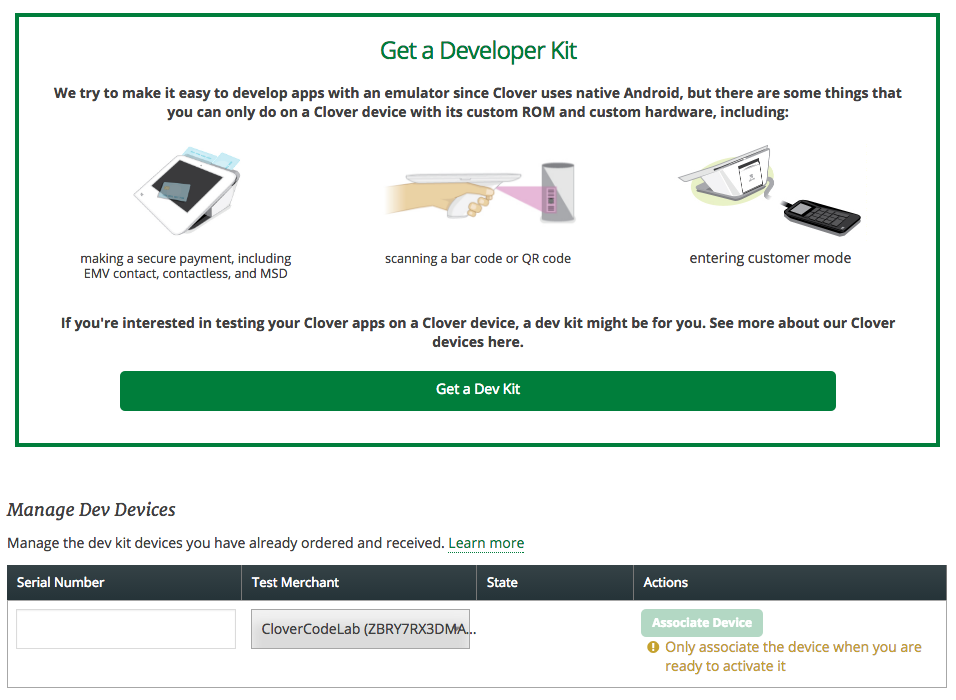
- Enter your Serial Number, and click Associate Device. The Serial Number is found on the DevKit box or by clicking the Get Help button on the device during the Clover Setup Wizard.
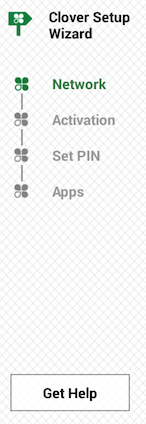
- Next, you should be provided an activation code. If connected to the internet, your device should automatically refresh.
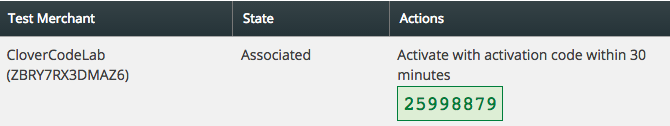
- Input the activation code. After the Clover apps will automatically download, your should be able to use your DevKit.
Note: When going through OOBE after associating your device, you will be prompted to choose a service plan. For full functionality, you should make sure to choose the Register plan. If you'd like to read more about all Clover services plans and how to switch between them after OOBE, read our Help article.