Installing your app on your device or emulator for the first time
Once you have uploaded your app. All you should have to do is verify that it is the version you expect.
This should match the versionName you have in your apps build.gradle.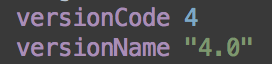
If there is a discrepancy try refreshing.
This should trigger an install of the newest version.
As you upload new versions you will have to increment the versionCode. And change the version name to something meaningful to your version.
Once installed for the first time you can now side load your app through Android studio to debug your app.
Installing:
Click Preview in App Market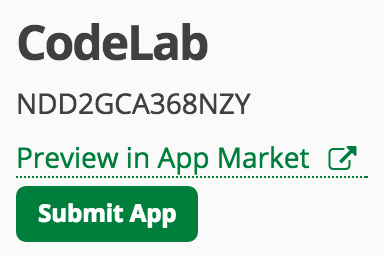
Here you can uninstall and install your app. Also you can double check the app's permissions.